


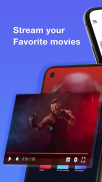






Screen Mirroring - TV Miracast

Description of Screen Mirroring - TV Miracast
Screen Mirroring - Miracast for TV is an application designed for the Android platform that allows users to mirror their smartphone screens onto a television. This app enables a seamless streaming experience for videos, music, and images directly on a larger display, facilitating an enhanced viewing experience for various media content.
The app is user-friendly, featuring a straightforward setup process that caters to individuals with varying levels of technical expertise. Users can initiate the mirroring process by opening the app, which automatically scans for available devices. After locating the desired TV or compatible display, users can easily select and pair the device for screen casting.
Screen Mirroring - Miracast for TV supports a broad spectrum of devices, including most Smart TVs, DLNA Receivers, and wireless display adapters. This wide compatibility ensures that users can connect with various television models and streaming devices, making it a versatile tool for different setups.
Efficiency is a key aspect of this app, as it provides time-saving shortcuts for quick access to commonly used streaming platforms and media types. Users can find dedicated in-app shortcuts for accessing YouTube, photos, videos, web content, and audio files. This feature allows for rapid navigation and streaming without the need to switch between multiple applications.
The application includes an in-app web browser that enables users to explore and stream content from their favorite websites directly within the app. This eliminates the need for additional applications and streamlines the process of accessing online content. Users can also enjoy enhanced control with the built-in remote controller function, which features options for navigating through media and making selections with ease.
High-quality mirroring is another significant benefit of using Screen Mirroring - Miracast for TV. The app ensures a stable and responsive connection, allowing users to stream movies and videos without interruptions. It supports all media file types, including videos, photos, audio, and even documents like PDFs, providing a comprehensive solution for sharing content on a larger screen.
For those interested in gaming, this app allows users to play mobile games on their TV screens, enhancing the gaming experience by utilizing the larger display for improved visibility and immersion. Live video streaming is also supported via the in-app browser, which can be beneficial for users who wish to share real-time content with an audience.
Screen Mirroring - Miracast for TV provides support for multiple devices, enabling users to connect not only to large TV screens but also to dual monitors and older television models. This flexibility makes it suitable for various contexts, whether for professional presentations or leisure activities at home.
The app also features a simple and quick connection process that requires just a single click to establish a link between the phone and the TV. This ease of use is further enhanced by the app's stability, which ensures that users can enjoy smooth streaming experiences without frequent disruptions.
The functionality offered by this app extends to casting media files from Google Drive, allowing users to access and share their cloud-stored content directly on their TV. This integration with cloud storage services enhances convenience for users who frequently utilize online storage solutions.
Security is a priority in Screen Mirroring - Miracast for TV, as it ensures that users can mirror their screens without compromising their data or privacy. The app is designed to provide a secure connection between devices, which is essential for users who may be concerned about their personal information while streaming.
With the capability to enhance mobile experiences, Screen Mirroring - Miracast for TV stands out as a practical tool for anyone looking to share content on a larger display. Its diverse range of features, from in-app shortcuts to comprehensive media support, makes it a valuable addition for users seeking to maximize their viewing experience.
The app is available for download, making it easily accessible for those interested in utilizing its features for screen mirroring. Whether for personal entertainment or professional presentations, the app provides a robust solution for casting content effortlessly.
Users can enjoy a variety of media with family and friends, whether it involves watching videos, sharing photos, or streaming music. The app's design focuses on delivering a straightforward user experience, making it appealing to a wide audience.
Screen Mirroring - Miracast for TV presents a reliable option for individuals looking to connect their mobile devices to larger screens, facilitating an enjoyable and interactive viewing experience.
For further inquiries regarding the app, users can reach out for support at contact@soolterstudio.com.



























